










This is my blog for my A Level Media studies













There is a theme running through our main product and two ancillary tasks, this theme is colour. Horror's normally consist of three colours that make them very effective, these are red, white and black. Red is normally used as it shows blood and black normally shows darkness, white combined with these colours could show mystery and eeriness.







 Title of the Film- To show the title of the film we have made it bold and used the colours we have decided to be the colour scheme for our film, these colours are white, red and black. From researching teaser trailers of a similar genre I have found that most teaser trailers flash the title on to the screen and then it fades away to another title saying something like coming soon or coming this spring. We have left the title on the screen for a couple of seconds so it stays in the audiences memory. I believe that the title is typical of a teaser trailer because it is bold and stands out, it is also the only text on screen when it comes up so it is the main focus of the audiences attention. It looks quite realistic for a horror title.
Title of the Film- To show the title of the film we have made it bold and used the colours we have decided to be the colour scheme for our film, these colours are white, red and black. From researching teaser trailers of a similar genre I have found that most teaser trailers flash the title on to the screen and then it fades away to another title saying something like coming soon or coming this spring. We have left the title on the screen for a couple of seconds so it stays in the audiences memory. I believe that the title is typical of a teaser trailer because it is bold and stands out, it is also the only text on screen when it comes up so it is the main focus of the audiences attention. It looks quite realistic for a horror title.
Setting/Location- We have used a shot of the killer standing with a bloody knife looking at a house, this shot was used because it shows location which is the victims houses which is where most of our teaser trailer is set. This is typical of a teaser trailer with a horror genre because normally teaser trailers show many locations used in the trailer, we have shown lots of different houses even fields and streets outside which are common places used in horror films. They show the victims being chased and attacked in different locations to show that it is not filmed in just one place.
Costumes and Props- For this screenshot we used one where the little boy is sitting in the corner of his room looking down at the candle. We used the candle as a prop to show the transformation of him when he was a boy to him growing up, we did this by having the boy blow the candle out and then seeing the older version of him holding a bloody knife. Props were very important in our teaser trailer to show the genre better. Other props we used were fake blood and knives, this is very typical of a horror teaser trailer because they are used to scare the audience.
Camerawork and editing- For camerawork and editing I used the shot where one of the victims is being dragged, we see this from the floor looking straight at her. I used this shot because it shows a different view from normal camera shots and angles, this view looking at her as she is being dragged is more effective than from above or looking down at her, being level at the floor gives a better effect. Shots from a range of angles and quite shakey are used in horror teaser trailers, this makes ours a typical teaser trailer for a horror genre. The shots we have used are very quick about half a second to a second long which is also very typical of a horror teaser, lots of shots are used but then are edited together very quickly to add pace and keep the audience interested.
Title font and style- We have used the same font for our titles as we used for the title of the film, this is typical for teaser trailers because it shows continuity. We have also used a blood splat next to the titles to make them more interesting and show the genre of the teaser. Most real media products use elements like this to give the titles more effect and show genre.
Story and how the trailer sets it up- I have used the screenshot of the images on the wall of the boys home, the images have red crosses through them and there eyes cut out, this is the boys list of the people he is going to kill. I used this shot because it shows a basic idea of the story. The trailer sets up the story by showing a neglected boy at the beginning, we see flashforwards of the boys wall with the victims faces on it, we then see the boy transfrom from his younger self to the older one, he then starts attacking his victims. This shows a basic outline of the story as teaser trailers are not meant to give away much of the plot. Ours is a typical teaser trailer because we give a vague idea of the story but do not give much away which most real media products do. We have developed this by starting of abit like an opening to a story with the boy sitting in the corner of his room and then it build up to see him attacking his victims which makes it a teaser trailer.
Genre and how the trailer suggests it- I have used the screenshot of a knife with blood dripping of it, this shows genre because all horror films have weapons in them and some blood. I also used this image because it uses the flashing lights effect we used which also hints horror as flashing images are often used to scare the audience and there view of the scene is not clear. Our trailer suggests horror genre because of the use of weapons, blood, running shots and seeing people looking scared, crawling away etc. It finishes on a cliff hanger with a girl getting grabbed and her mouth covered by the killers hand this is very ambiguous which is what teaser trailers should be like, not knowing the outcome of the teaser makes the audience become interested and want to know what happens.
How characters are intoduced- In the teaser trailer the first character that is introduced is the boy when he was younger, at first the audience may feel sympathy for him as he is alone and neglected, this suddenly changes when we see the boy grown up attacking victims from his past. They are introduced by the quick shots, we never see the killers face only the victims reactions, this is very typical of a horror teaser. Some are shown running, looking scared or being attacked, this is how they are introduced but the audience do not know who these people are.
Special Effects- For the special effects I used the picture of when one of the victims is laying down, we do not know what has happened to this victim. The only special effect we used was the flashing images we created with a torch that flickers. This effect is commonly used in horror teaser trailer which makes ours very realistic and typical for the horror genre. We used this effect to create a eerie atmosphere that gives the audience a misjudged view of the shot.
Magazine Front Cover Evaluation:


Poster Evaluation:


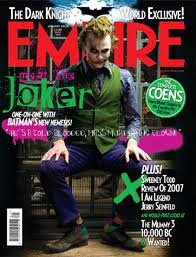
This is my second version of the magazine front cover.
 This is the original image we started of with before manipulating it on Photoshop to use for the magazine front cover.
This is the original image we started of with before manipulating it on Photoshop to use for the magazine front cover.
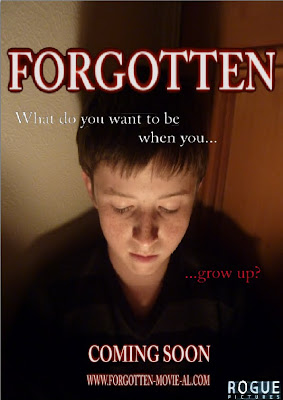 We have used the main character from our teaser trailer but we have used this character when he was younger. We have shown him looking down which hints to the audience that he is sad, we have also manipulated this photo using Adobe Photoshop to create a contrasted effect, and have his face covered in light but the background mainly darkness. We have made the title the main focus of the poster so it really stands out and closely underneath it we have included our tag line " What do you want to be when you... ...grow up?" We have also included the institution to make it more realistic and show the genre of the film, we then included the coming soon sign which many teaser posters use. We have then also included the website which people who want to see the film go on to create hype for the movie. We have a colour scheme for a teaser trailer and poster which is black and red, we have also used the same font we used for the teaser trailer to show a connection.
We have used the main character from our teaser trailer but we have used this character when he was younger. We have shown him looking down which hints to the audience that he is sad, we have also manipulated this photo using Adobe Photoshop to create a contrasted effect, and have his face covered in light but the background mainly darkness. We have made the title the main focus of the poster so it really stands out and closely underneath it we have included our tag line " What do you want to be when you... ...grow up?" We have also included the institution to make it more realistic and show the genre of the film, we then included the coming soon sign which many teaser posters use. We have then also included the website which people who want to see the film go on to create hype for the movie. We have a colour scheme for a teaser trailer and poster which is black and red, we have also used the same font we used for the teaser trailer to show a connection.
